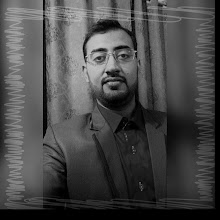What’s new in version 1903 of windows 10? Known as the May
2019 Update or Version 1903, codenamed as 19H1 during development, features
speed improvements, a light theme, and lots of polish. The stable update began
rolling out on May 21st 2019 and became available to all users as of
June 6th 2019.
How To Get Update To
Windows 10 Version 1903
Browse to Windows Update, click the option for “Feature
Update to Windows 10, Version 1903”. According to Microsoft everyone now have
the option to get this update via Windows Update.
Brief Introduction
and Features of Windows 10 Update Version 1903
1. Speed Improvements
Spectre, a design glitch in CPUs which
allows programs to escape their restrictions and read other program’s memory
spaces has been patched by windows to help block spectre attacks, but those
patches reduced PCs performance. Windows 10 update version 1903 has now
practically eliminated those performance penalties and speed up your PC. In
short, after this update your PC should get faster and you don’t even need to
think about it. Microsoft explains here
how these optimizations work.
2. Storage Reserved For Updates
If your PC doesn’t have enough space to
install updates then windows update gets failed. To counter this issue
Microsoft has reserved 7 GB of your PCs storage for windows update and programs
can also save temporary files here. When Windows requires the space it deletes
temporary files and performs the update.
3. Improved update notifications
Whenever an update requires you to restart
your device, you’ll see a colored dot on the Power button in the Start menu and
on the Windows icon in your taskbar.
4. Intelligent active hours
To further enhance active hours, users will
now have the option to let Windows Update intelligently adjust active hours
based on their device-specific usage patterns. You have to enable the
intelligent active hours feature for the system to predict device-specific
usage patterns.
5. Update rollback improvements
With update version 1903 of Windows 10, you
can automatically recover from startup failures by removing updates if the
startup failure was introduced after the installation of recent driver or
quality updates. If a device is unable to start up properly after the recent
installation of Quality of driver updates, Windows will then automatically
uninstall the updates to get the device back up and running normally.
6. Microsoft Defender Advanced Threat Protection (ATP)
·
Attack
surface area reduction: Users and administrators can configure devices with
advanced web protection that enables them to define allow and deny lists for
specific URL’s and IP addresses.
·
Next
generation protection: With this update version of Windows 10, defender controls
have been extended to protection from ransomware, credential misuse, and
attacks that are transmitted through removable storage.
·
Integrity
enforcement capabilities: This feature enables remote runtime attestation
of Windows 10 platform.
·
Tamper-proofing
capabilities: This version uses virtualization based security to isolate
critical ATP security capabilities away from the OS and attackers.
·
Platform
support: ATP’s functionality of Windows Defender has been extended to
support Windows 7 and Windows 8.1 clients, as well as macOS, Linux, and Windows
Server.