This is an era of
evolving technology. Everything has become smart, be it our cell phones, our
watches and our TVs. Though Smart TVs are still not that common in third world
countries but still you don’t have to worry at all and can stream your
favourite shows on your non-smart LED TVs by using a Multimedia over the set
top boxes. Today we are going to tell you about a famous and most economical
Android TV Box for non-smart LED TVs. It’s the MXQ Pro 4K
SPECIFICATIONS
·
CPU: MXQ
Pro 4K features a very capable 2 GHz Quadcore Processor
·
GPU: Penta
Core Mai-450 GPU
·
RAM: 1
GB of RAM ( a bit low when compared to other models)
·
Storage:
8 GB ROM (32 GB SD Card Supported)
·
Connectivity:
Wi-Fi and Ethernet
·
OS: Android
6.0 Marshmallow (Android 7 on Latest Models)
INSTALLATION
The installation of this TV Box is simple. We
will do it in three steps.
1. Connect the box to your TV Set
MXQ Android TV Box comes with an HDMI Cable so connect the HDMI Cable to HDMI Port on your Box and your TV. All the LED TVs these days comes with HDMI Ports. Now plug the power adapter in to your MXQ Pro Android TV Box and turn it on using the remote. Don’t forget your turn your TV On as well
2. How to setup WIFI or Internet on MXQ Pro 4K
An internet connection/WIFI is mandatory to stream media via android box to your TV. If you have one then follow the steps below
- Connect the box to your TV Set via HDMI Cable
- Connect the Internet with android TV Box via a wireless router
- Go to Settings on you android box
- Select WIFI
- Choose your WIFI Connection
- Now enter your password and connect it
And it’s Done ;)
3. Setup KODI or PLEX
The most organized media centers are Kodi and Pex. What ever we are doing here is for watching Movies, Cartoons or other streaming videos.MXQ Android TV Box comes with MX Player or VLC but with KODI or PLEX we can do all sort of stuff from streaming to playing videos. Before installing KODI Addons, we have to install Kodi repositories first.
Repositories are basically addons put on various servers around the Internet. So you need to download the repositories zip file. When you have found the zip file, download the zip file. And follow these directions to install them to your Android TV Box.
- Navigate to Kodis main screen and select the addons section –and navigate to file manager. Then, Select add the source by double clicking on the option.
- Now, Select install from zip file and then navigate to the repository you want to install and double click on it. Wait until the completion message is shown.
- Navigate to the main menu and select install from the repository
- Now from repository search for addons that you want to install, double click on it and wait for installation to complete
Now you are all set, Browse the menus and enjoy HD Streaming on MXQ Pro 4K Android TV Box :)


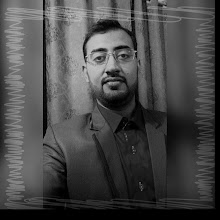
2 comments:
Looking for such product from a month and found it here. Thanks for sharing. What is the current price of MXQ Pro 4K in karachi, Pakistan?
You can get it easily from 3000 to 5000 PKR i think.
Post a Comment